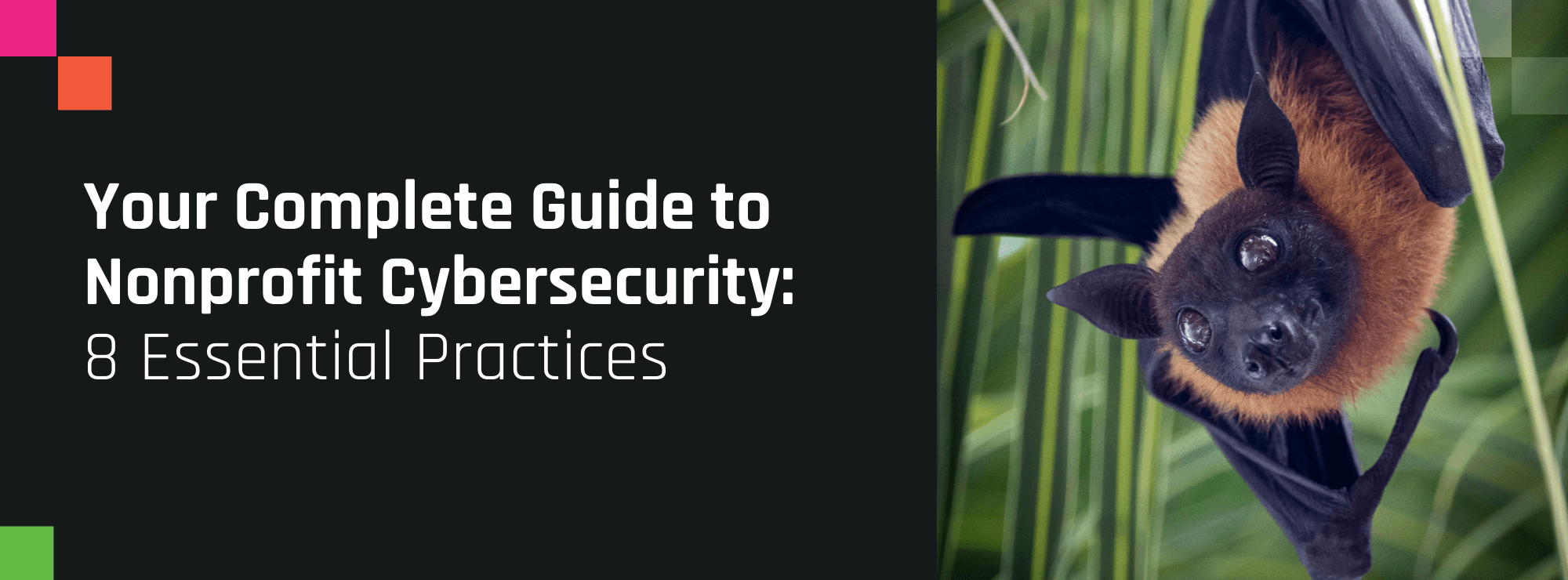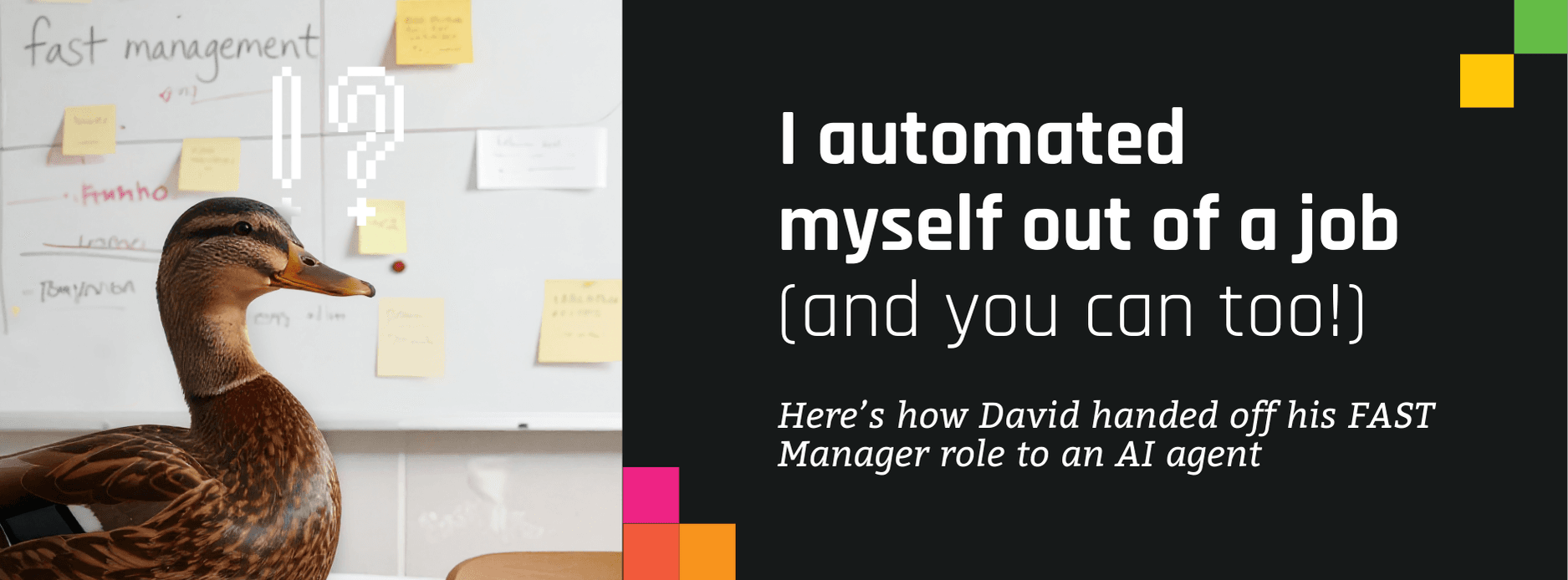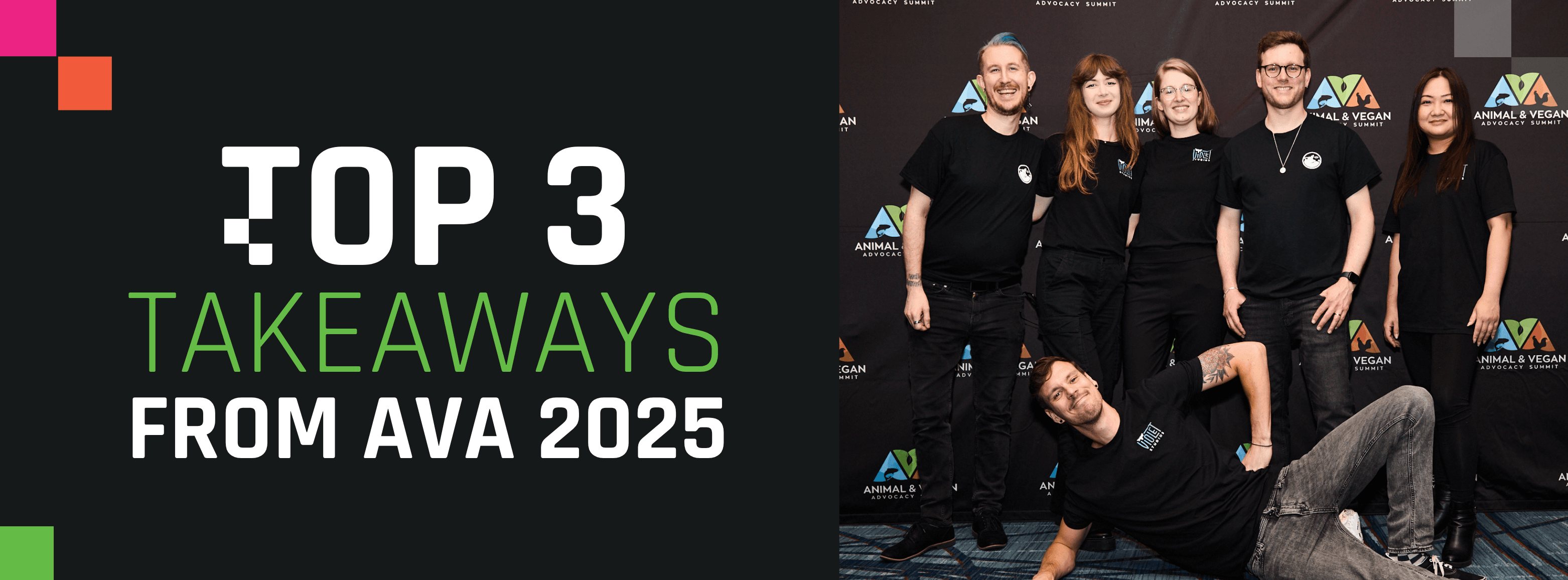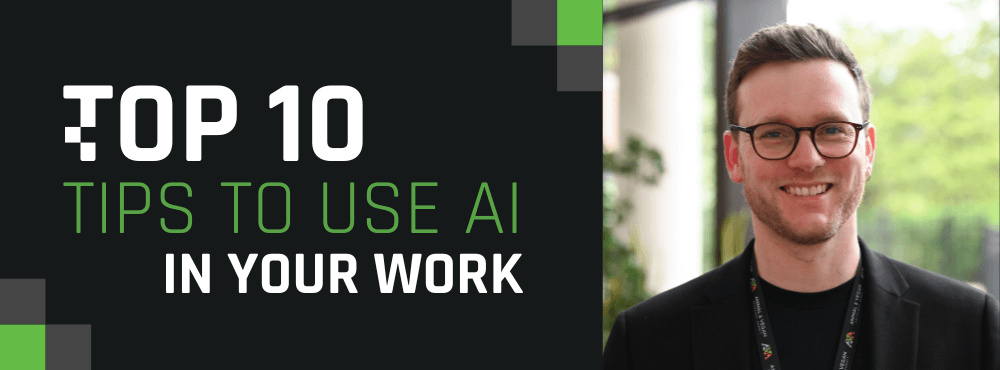
Top 10 Tips for Using AI in Your Advocacy
Perhaps you’ve had this thought lingering at the back of your mind that you should start using AI in your work, but you don’t know how, or you’ve tried it a couple of times and it didn’t exactly pan out—or perhaps you already use it, but you feel like you could be doing more, or refine the way you do it. Regardless, you’re most likely here because you’re looking for some guidance on using AI in your advocacy, because you want to be more efficient and effective in your work, and because you know that every minute you spend for the animals matters. And you’ve come to the right place!
By using AI, you can further your animal protection goals, gain confidence in your decision-making and strategy, and save time. It can help you think and plan in your organization, level up your campaigns, and find ways to better engage your volunteers. At the same time, if used incorrectly, AI could also alienate the people that matter and make you lose your human touch, or, even worse, the trustworthiness and credibility that you have as an activist or organization.
Recently, our Executive Director James Morgan had the opportunity to give a talk on this very hot topic of using AI at the first Vegan & Animal Rights Conference in Manchester, UK. We did the heavy lifting for you and outlined the main tips you can implement into both your daily tasks and grandiose projects below.
1. Polish your prompt
A prompt is simply a question you ask AI, but just like Googling effectively, honing your prompt is a skill. And skill is gained with knowledge and practice. So don’t worry—if you’re having trouble achieving an output you could use, try making these changes to your prompt instead:
Start specific. Be clear and concise about the outcome you’re expecting.
Provide context. Give AI background information, help it understand the bigger picture.
Use keywords. This will help you guide AI towards the type of information or outcome you need.
Break down complex tasks. If it’s an intricate task, don’t throw too much at AI at the same time, provide it with smaller steps. This helps the AI understand each stage and deliver a more accurate result.
Ask questions. Don't be afraid to ask the AI assistant questions directly. They can even be questions like "Are you sure?", "How do you know that?", "What do you think?"
Provide examples. Provide examples to illustrate what you're looking for. This can be particularly helpful when describing a specific tone or style. Give it templates, tell AI the amount of characters or paragraphs you need, tell it what kind of tone you’re looking for—professional, friendly, simple, informal etc. Otherwise it’s very clear that it’s written by AI.
Refine the process as you go. AI will always get it wrong, until it gets it right. That’s why you shouldn’t expect a perfect response on the first try. Give it nudges, clues how to adapt, say "Think about this differently."
Keep it positive. As unusual as it sounds, using words like “please” and “thank you,” and an encouraging tone altogether, gives better quality answers.
Here’s an example of the process:
Crafting a specific prompt that includes context and keywords: "I’m looking to hire a 12-month remote data analyst in the UK for my animal rights organization, which provides free research to other animal organizations. Provide numbered steps on how I would do this, and how to comply with UK hiring laws."
Breaking down complex tasks: "Do it again but consider the fact that the job is also open to EU hires willing to work UK working hours."
Asking questions: "What else should I be aware of? This will be my first hire."
Iterating and refining: "Are there any organizations that can help with finding the right hire?"
Providing examples: "This is a job spec that I saw which I think is aligned. What do you think?"
2. Automate the mundane
Think of how many times you had to create or sift through large spreadsheets to identify trends to support your strategy or decision-making. These are the sorts of tasks that can take up hours of your work—hours that you could save and allocate to other areas instead. With the help of AI, you can move faster through vast amounts of data. Here’s what you can do to make the most of it:
Use AI to identify trends and insights. Upload your document and ask AI specific questions about it. You can also ask AI to extract certain columns and to process in certain ways. This can help you quickly understand your impact, refine your strategies, and make informed decisions.
Forecast your fundraising outcomes and predict the impact of your campaigns. Whether it be about your budget, your reach, or your confidence levels, this will allow you to allocate resources more effectively and adapt your strategies.
Summarize or simplify studies with AI. Provide the source and specify the length of the summary you’d prefer (optional).
Here’s an example of a budget analysis using AI:
![[Blog] Example of budget analysis using AI](/_next/image?url=https%3A%2F%2Fimages.ctfassets.net%2Fa0em3uo7cuue%2Ft3AdAJrnxYnYA9UE63i5V%2Ff58146c7eecfdd37a0a7b882d44f9cd9%2FScreenshot.png&w=3840&q=75)
3. Use it for content creation and administrative tasks
No matter what work you do in your organization, you’ve likely come across the blank canvas problem—the struggle to start something new from scratch, but once you kick things off, it’s (mostly) smooth sailing from there. You’ve also likely spent 15 minutes or more writing an email response, stressing out over all the other things waiting in your to-do list. AI can absolutely take the pain out of this process, but you must not rely on it as if it’s the only copywriter. Here’s how you can apply it in your work:
Draft copy for your newsletter, website, and social media. You’ll especially benefit from specifying the style and tone you’re going after and providing examples of the content that worked well for you in the past. Use AI’s output as a base for your content, and edit it afterward, or ask it to provide you the answer in bullet points to maintain a human touch.
Draft email responses. Instead of spending 15 minutes, with the help of AI, you’re more likely to spend 2. Just don’t forget to delete what’s unnecessary and edit the response.
Draft meeting agendas. If you have a specific outcome for your meeting, you can ask AI for an agenda based on that, and then your meetings will run much more effectively.
Here are some simple examples of how you can use AI for your newsletter and your email responses:
![[Blog] Example of using AI for newsletter draft](/_next/image?url=https%3A%2F%2Fimages.ctfassets.net%2Fa0em3uo7cuue%2F3Uhf2XofJsXh98ayotGaQ%2Fb1d38e67274cdd68d31aea66bb20cda1%2FScreenshot_1.png&w=3840&q=75)
![[Blog] Using AI to draft email responses](/_next/image?url=https%3A%2F%2Fimages.ctfassets.net%2Fa0em3uo7cuue%2F4wL89Cj5Efss8CFdpyBY7l%2Faca44f30050f598fed83dc49b086c874%2FScreenshot_2_1444x1898.png&w=3840&q=75)
4. Try out paid plans
If you’re still unsure about whether AI can truly benefit your work (especially if your experience up until now has been largely underwhelming—trust us, we’ve been there!), experimenting with a paid plan might change the way you feel about it. Paid-tier AI models are more nuanced and advanced, they’re able to handle complex tasks, and are generally more suitable for frequent use since they have significantly higher daily interaction limits.
This means that you’ll be able to use AI for multiple different tasks throughout the day (or refine an output over and over!), without hitting your quota mid-task, and, most importantly, you’ll have an easier time achieving the result you’re looking for. Here’s a brief overview of free versus paid plans to help you decide:
Data Handling
Free: Can provide you with basic insights like summarizing survey results or listing donor information, including names, donation amounts, and contact information. Also suitable for simple tasks like sorting data and identifying general trends.
Paid: Is able to analyze large datasets, create detailed reports, and integrate data from multiple sources. For example, you can combine donor data with social media metrics to see how online engagement drives donations. Suitable for comprehensive data analysis and gaining deeper insights.
Content Creation
Free: Generates basic emails, blog posts, and social media content with simple language. Limited to more straightforward and less nuanced writing. Usage limits often restrict how much content you can create in a day, making it suitable for basic communications and updates.
Paid: Creates higher quality, nuanced articles, emails, social media posts, and other forms of content you might need. Can understand and mimic different tones and styles, adjust content to fit specific audiences, and provide advanced editing suggestions. Has much higher daily usage limits.
Visual Creation
Free: Creates simple images from text prompts. Limited to a certain number of images per day. Suitable if you have basic visual needs, such as simple infographics or conceptual images.
Paid: Produces high-resolution, customized images for professional-quality graphics. This is ideal for presentations, marketing materials, and social media campaigns, with higher daily creation limits.
5. Utilize AI as a thought partner
AI can play a much deeper role in your advocacy, and this is where its role as a thought partner comes in. Again, this is not about replacing the intuition and creativity you have as a human. It’s about augmenting what you do and how you do it in certain ways. It’s about welcoming AI into the brainstorming room and giving it a seat at the table when plotting your next move. Here are three ways AI can supplement your work on a much deeper level:
As an idea incubator. AI has eyes on so many things that we do not know due to our limited human experiences. When you're looking for that next big idea, AI can serve up some options—some good, some bad, drawing from patterns and insights we might never spot on our own.
As a strategic navigator. It can also help you weigh options, especially if you’re working alone, if you lack confidence in a specific field and you’re looking for validation for your research, or a solution to your problem. This could be a complex decision you’re facing, an HR problem, or navigating the law.
As a reflective partner. AI can help you look back, analyze the outcomes of your campaigns or projects, and learn from them. Sometimes it can provide some harsh truths you’d otherwise not face.
Here are a few examples of using AI as a thought partner:
"Propose an agenda for a meeting with XYZ stakeholders. I want the outcome of the meeting to be: ABC. We have 30 minutes."
"I want to organize an online celebration for my volunteers. What ideas do you have for a $0 budget and a $100 budget? I have 20 volunteers."
"Help me write a theory of change for my organization that does ABC. Here is last year’s document."
"Create an outline, including bullet points for each slide, for a 30-minute presentation to British school teachers on the benefits of introducing veganism and animal rights into the classroom for age groups 5-10, and how this might be achieved."
"Write a 30-minute script for these slides using a professional but warm tone, fitting a British workplace environment."
6. Improve your campaigns and social media strategy
It’s no secret that planning and running a campaign, whilst constantly monitoring for its weak points and making improvements, takes a lot of energy and mental capacity. It’s not just a question of time and effort—it’s also about considering numerous variables that can affect your campaign, potentially making it an overwhelming experience. AI, on the flip side, can analyze your campaign performance at a glance. Use it to identify what resonated in your past campaigns, what didn’t, predict successes, and learn how to adapt your strategy. Here’s how you can do it and gain at least a bit more peace of mind:
Throw anything onto a spreadsheet and give it to AI to analyze. Instead of sifting through mountains of data from past campaigns, you can provide this information to AI. You can export information directly from your CRM tool, like Mailchimp or Meta Business Suite, sanitize any personal information and upload it to your AI assistant. This can turn a full day job into a 2 minute one.
Treat it like a PR agency. Tell AI the problem you’re trying to solve, what your campaign is about, where you’re looking to go with it, and provide it with any other variables you would and wouldn’t (due to safety and privacy concerns!) give to an agency otherwise.
Use it to get feedback and reflection. This is where AI digs deep into the wealth of data you either provide it or that is already available—insights that can change the way you plan your advocacy efforts. “My Meta ads targeting X demographic aren’t doing so well. How might I tweak them?”, “I’m having trouble engaging British politicians on the topic of farmed chicken welfare. My local MP is a Tory. What are some ideas on how to engage her?”
7. Use it for volunteer skill match-making
The right volunteer in the right role is priceless. AI’s ability to match volunteers with task-based skills and preferences can be a great aid in getting the job done. This also has the added benefit of keeping volunteers engaged and motivated. Follow these simple steps to achieve this:
Compile a spreadsheet with the names of your volunteers, their skills, and a summary of the types of tasks you need completed.
Before uploading the document, make sure to remove any Personally Identifiable Information, like the last names of the volunteers.
Upload the spreadsheet and let AI do the rest.
You might hear recommendations to use AI chatbots for training and volunteer interactions, but AI chatbots are flawed in several ways:
It’s hard to control the output—even chatbots at major tech companies end up slating their own products or recommending their competitors, and the last thing you want to do is recommend animal products or advise someone to take dangerous actions.
You also don’t want to use AI where human connections matter.
You can absolutely use it in your website to help people navigate the information, but most often it’s more effort than it’s worth.
When you’re interacting with volunteers, use AI to draft messages or thank you letters instead, and adjust them before sending.
8. Create compelling visuals
Instead of spending money on photoshoots or rights on stock images, you can use AI to engage with your audience. You don’t have to be an expert in photography or graphic design—even one-liner prompts, as you’ll see below, can easily suffice. Here’s how you can go about it:
Follow the same prompt process. Give it some context, some information about the style you’re looking for. You can also use specifics on who you’re targeting with the image. You can also ask AI how to prompt it.
Use AI to tweak existing imagery. Simply upload the image and guide AI towards the result you’re looking for.
Refrain from using AI to portray factory farming. We ourselves are authentic as a movement, and we want to tell the truth. Use AI to help you tell the truth. There’s plenty of images from factory farms already, and you don’t want to be targeted for claims of editing or using falsified imagery. Use AI to create images for your slides, or images containing people, food, and animals outside farming conditions.
Mitigate biases. It’s frustratingly difficult to get AI to create ethnically diverse people in the imagery, so pay attention to it.
Here are a few prompt examples to paint the picture (pun intended):
“A photo realistic image of a vegan chickpea "tuna salad" that contains chickpeas, finely chopped celery, chopped scallions, capers, dill all tossed in vegan mayo and served in a modern bowl on display in a nice comfy kitchen.”
“Equirectangular photograph, chickens all over, yellow fluffy cute, dramatic cinematic --ar 2:1 --tile --v 6.0 --s 750.”
“A punjabi vegan pilaf nicely laid out on a traditional, expensive plate.”
“A cow on a sanctuary, photorealistic cinematic –v 6.0.”
9. Avoid over-reliance
As tempting as it is, don’t let AI take over your role, just let it be a passenger in the process. AI offers efficiency and capabilities beyond human speed—which is great, but it should be done in a way where you’re always in control. Here’s how you can ensure that:
Preserve your unique language and approach. It’s what makes your content your content. There's something uniquely human about creativity and intuition that AI can't replicate (at least, not yet). Don’t be afraid to heavily rewrite AI generated content and edit it. Think of AI as a tool, not a crutch.
Remember less is more. AI has a habit of generating more content than needed. That also makes it easy to spot copy written by AI. So don’t forget to trim it down!
Keep human judgment not just in the loop, but in the process. Without human oversight, reliance can lead you astray—through errors, skewed data interpretations, or outcomes that don't align with your human values.
Look out for typical errors in generated visuals. Yes, that definitely refers to extra limbs.
10. Understand its risks & limitations
AI mirrors the world it learns from—which is why it’s so smart. At the same time, however, it also inherits the biases present in its training data. Additionally, as with any tech product, preserving and protecting identities and actions is crucial, especially in our movement. Here’s some advice on how you can navigate the limitations and risks associated with AI:
Keep an eye out for biases. To reiterate the point discussed above, human judgment has to be involved in the process. Whether it's gender, race, socioeconomic, or species-based biases, these prejudices can slip into AI's decision-making, affecting all of its outputs. If you’re looking for a tool that mitigates these biases, you can check out Veg3, the Vegan AI tool.
Consider implementing ethical frameworks. It can be as simple as this: define where you use AI and where you don’t, and how you engage with it (e.g. not giving out sensitive information, not over-relying on it, not disclosing anything that could be against the law).
Apply intermittent monitoring. Compare the available AI tools and choose based on how they align with your goals. Review the landscape regularly (e.g. every 6 months), to see if another tool can potentially serve you better.
To wrap it up…
If you’re considering implementing AI tools in your organization, here are the steps we’d recommend for a smooth, effective, and safe process:
Try out paid plans, if you can.
Identify the areas you can benefit from (use AI to do that!).
Come up with basic guidelines and protocols for data privacy and security.
Provide training to volunteers/staff.
Be cognizant of AI’s limits.
Balance the use of AI with human-created outputs.
Some pitfalls to watch out for:
Don't use AI’s output without checking the information first, especially if legal repercussions are at stake.
Don’t be generic in your prompts, as you’re not gonna achieve what you’re looking for.
Don’t over-rely on AI tools and be mindful of maintaining a human touch.
Don’t put out sensitive information. Always be careful with the info you put into the chat with your AI assistant, don’t put anything that could jeopardize the safety of anyone.
Final notes
Figuring out how you can leverage AI in your advocacy work can be a process of trial and error. It takes time. However, we hope that by the time you’re reading this paragraph, you feel more confident and empowered to experiment with these tools and find an approach that works for you. AI will change everything we know about modern life, and it’s not an exaggeration to say that. So give yourself some credit for taking the steps towards harnessing this ever-evolving tool and continue saving animals with a stronger force that'll help you gain momentum.
Have any questions about using AI in your work and/or organization?
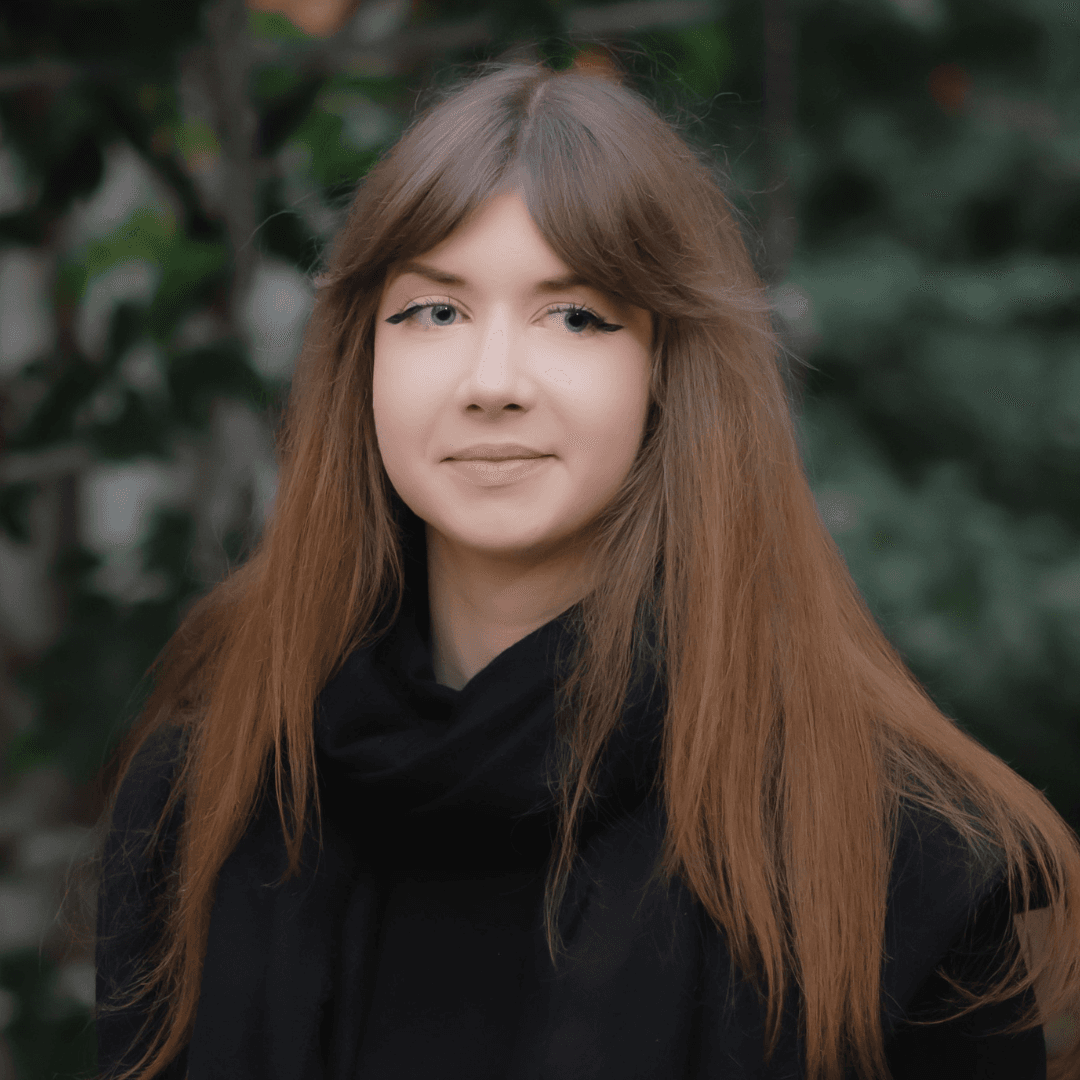
Gabrielė is the voice behind the content at Vegan Hacktivists and Violet Studios. In addition to creating content for the two sister organizations, she helps other animal advocates craft impactful messaging to drive change for animals around the world. In her spare time, Gabrielė is either learning to DJ, hitting the gym, or perfecting her matcha latte technique.
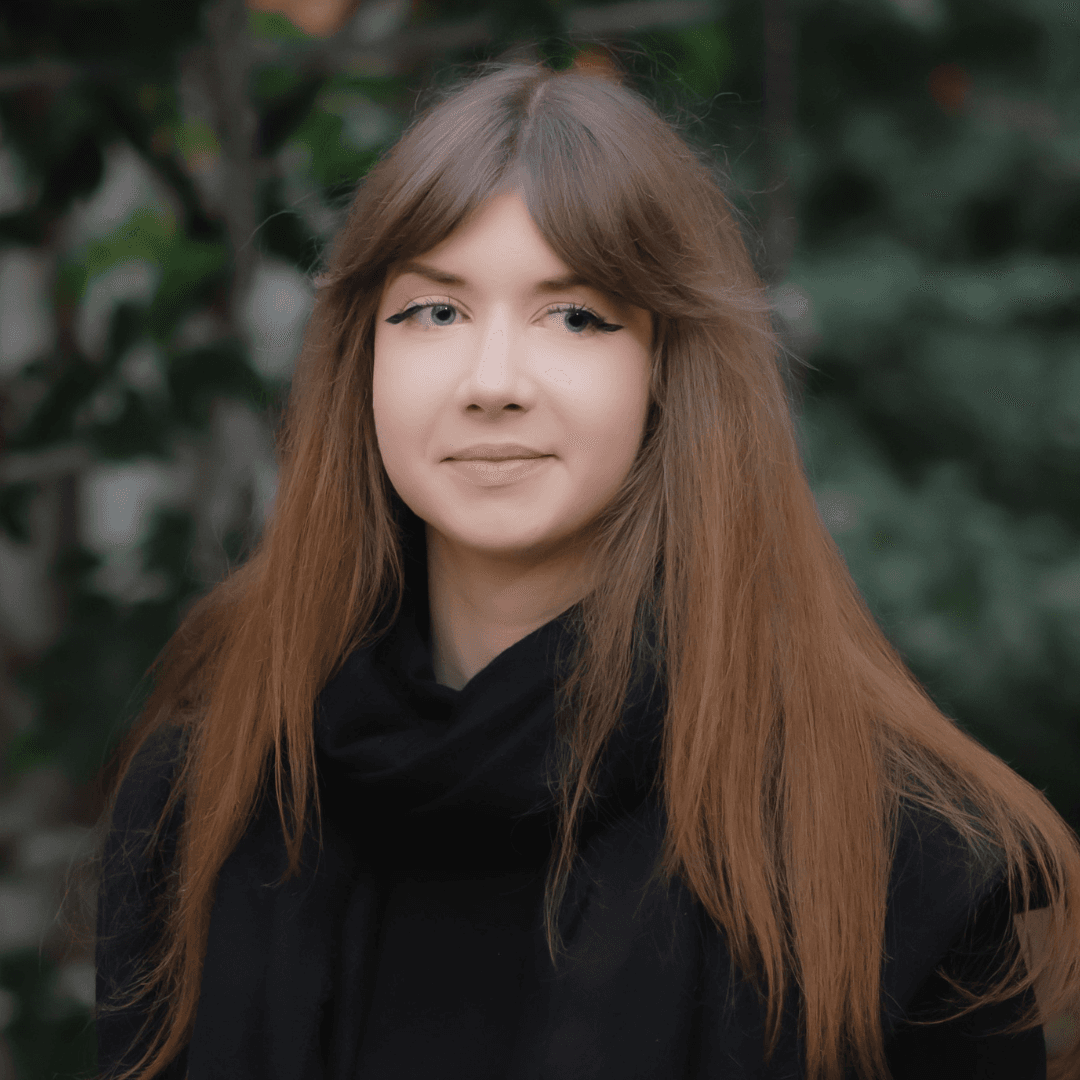
Gabrielė is the voice behind the content at Vegan Hacktivists and Violet Studios. In addition to creating content for the two sister organizations, she helps other animal advocates craft impactful messaging to drive change for animals around the world. In her spare time, Gabrielė is either learning to DJ, hitting the gym, or perfecting her matcha latte technique.